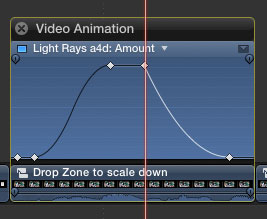Free Effect Friday – Final Cut Pro: Light Rays a4d plugin
Here’s another in my ‘a4d’ plugin series. This series is about making Apple Motion 5 features available in Final Cut Pro X.
The Light Rays a4d effect adds a smearing effect to video clips, stills and generators so they look as if a light is being shone from behind them.
Here is an example of what it can do
Here are the settings:
Amount controls how long the rays are.
You can control the position of where the rays emanate from.
Glow makes the clip brighter before the rays are added.
Preserve Opacity defines whether the rays extend into the transparent areas of the clip.
Here are some more results:
This setting shows how very short rays can blur unimportant parts of a clip while subtly focussing on a chosen area:
These results show the difference the Preserve Opacity checkbox can make. The rays don’t extend outside the opaque areas of the clip:
Every Final Cut Pro X plugin cannot extend outside the edge of the clip it is applied to (apart from the built-in Shadow from Apple). If you want to make rays extend outside the edge of your clip, scale it down and turn it into a compound clip before you apply the Light Rays a4d effect.
If you want have more precise control over the animation of the Amount value, you can edit its curve in the Video Animation panel:
Download the installer
Once installed, you’ll find Light Rays a4d in the Light section of the Effects browser:
If you find this free plugin useful, you might like my Alex4D Animation Transitions plugin pack:
There are many more free plugins on my Final Cut Pro X page