Free Final Cut Pro plugin: Alex4D Opacity Gradient generator
My free Final Cut Pro X generator produces areas of colour with an opacity gradient.
Here are the controls:
If you connect the generator to a clip…
…it will overlay the colour:
The area of colour can itself be a gradient by checking Two Colours
Start Opacity: 75%, End Opacity: 100%
The gradients can be radial:
L: One colour, Start Opacity: 100%, End Opacity: 0%
R: Two colours, Start Opacity: 80%, End Opacity: 100%
You can control the centre point of the opacity gradient and colour gradients:
L: Opacity Centre: 10%, R: Opacity Centre: 100%
L: Colour Centre: 80%, R: Colour Centre: 20%
Installation
Download this disk image:
It includes an installation script for Spherico’s Motion Template Tool application, if you don’t have it on your Mac, try it. It is a freeware/donationware tool that simplifies effects installation for Final Cut Pro X users. MTT installs effects for Final Cut Pro X in the correct folders, creating them if need be. You don’t need to have Motion 5 or MTT installed for these effects to work.
Once you have MTT installed on your computer, double-click the ‘Install Alex4D Opacity Gradient 1.0.mtt’ file.
If you don’t want to use MTT, install these effects in Home / Movies / Motion Templates / Generators / Alex4D:
To apply the generator in Final Cut Pro X, drag it from the Alex4D section of the generators browser:
If you find this free plugin useful, you might like my Alex4D Animation Transitions plugin pack:
Find out more about Alex4D Animation Transitions.
There are many more free plugins on my Final Cut Pro X page

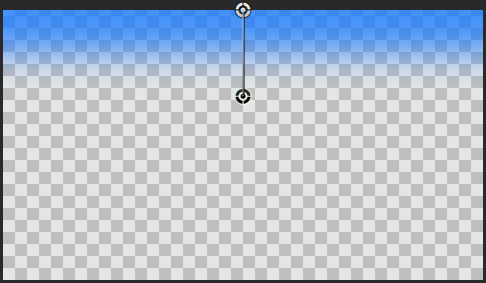
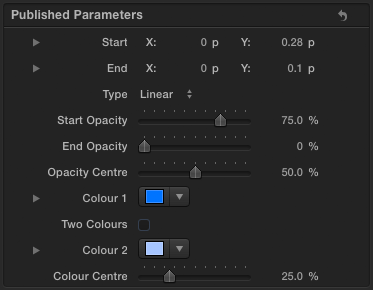
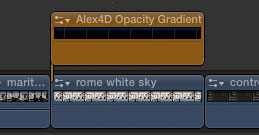

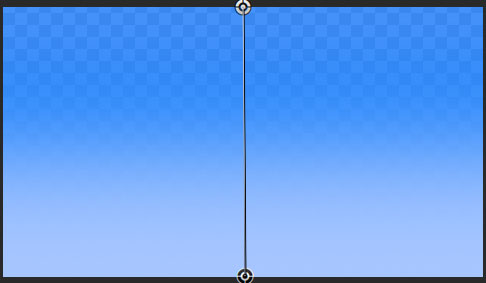
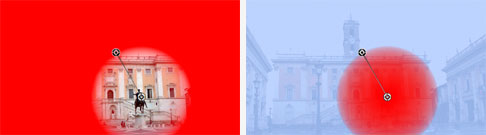
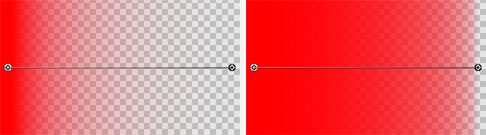
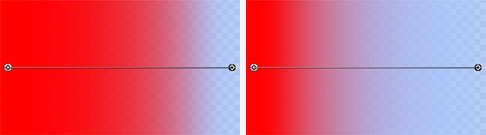
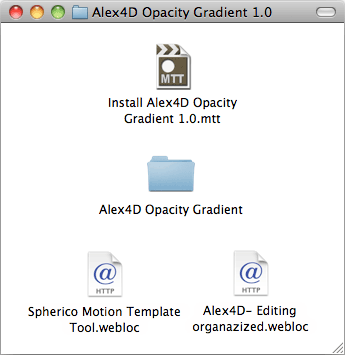
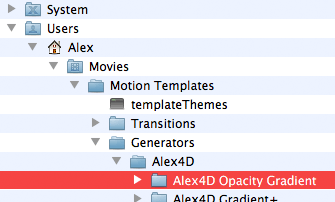


you’re the best!! Thanks!))
Great Stuff man! I’m Surprised nobody has dropped by to say thanks! Good job on this and thank you for the free share! I’m about to give this a try right now.
Thanks for this Alex. Change colour to black, blend mode to overlay, and it makes a really quick and useful ND grad for skies. Perfect!
I was inspired by you to make something similar to this as an ND and polarizer! Totally worked Im excited to see you went the same route! Yours includes some controls I missed thanks!!!