Final Cut Pro X transition plug-in: Sound only
A few posts ago I described a keyboard sequence that prevented an edit automatically having audio crossfade applied. Some editors require the reverse – a quick way of applying an audio crossfade without applying any video transition.
You can choose when the video appears over the duration of the transition:
Sound first: the audio will fade in first, and when it is at the full volume set by the clip, the video appears.
Centred: the audio will fade in, and when it is half way to full volume, the video will appear
Video first: the video will appear first, then the audio will fade in.
If you apply the transition to the first clip in a connected storyline, the clip below the storyline will remain visible while the audio fades in if the setting of the Audio transition parameter is set to Centred or Sound first:
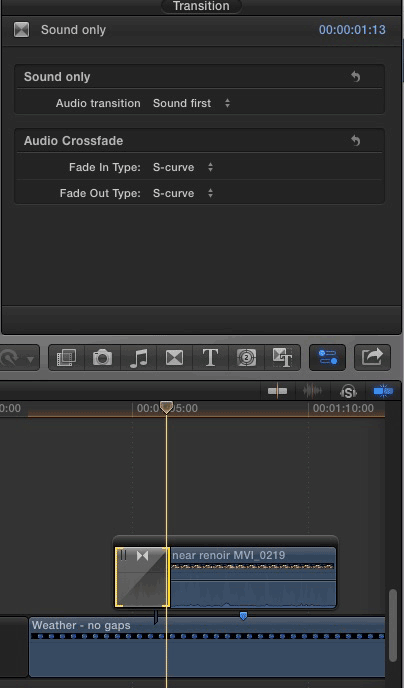
Download the 20K ZIP archive from here.
…and add it to a Motion Templates folder in the Movies folder of your home directory:
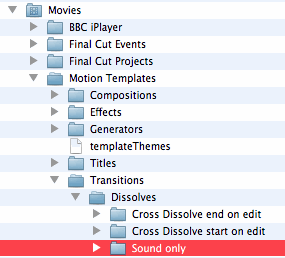
If you don’t have Motion installed , you won’t have a Motion Templates folder in your Movies folder. Download this set of empty folders and add them to the Movies folder of your home directory.
Although the folder is called Motion Templates, you don’t need to have Motion installed on your computer for this effect to work.
If you find this free plugin useful, you might like my Alex4D Animation Transitions plugin pack:
Find out more about Alex4D Animation Transitions.
There are many more free plugins on my Final Cut Pro X page

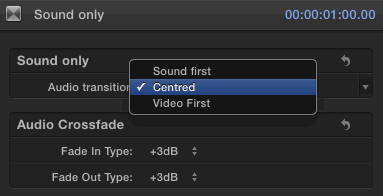
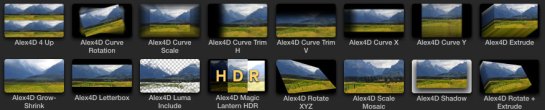
Thanks for posting these motion templates – very helpful!
Is there any sort of public repository for FCPX effects/etc on the web yet? I googled a bit, found nada. I imagine Apple must have some plans In that department …
Apple won’t do anything about it, but over at the FCP.co forum, theres a sub-forum for effects.
Pingback: First steps with Final Cut Pro X « Tokyo Penguin
Thanks for the post, you saved me hours of searching for a feature which doesn’t exist
Alex4d, is there a way to label or name the audio dissolves (or cross dissolves) in Motion so you see if it is a cross fade or a cross dissolve in the storyline. The problem i see is that they look exactly the same and I would like to tell one from the other. Thanks, Raul
No, I don’t think Motion is the solution here; there is no way for a Motion effect to control how it is displayed in FCP X.
All you can do is hope that Apple add an option to show more information in the timeline in a future version of Final Cut. Don’t forget to give them feedback at http://www.apple.com/feedback/finalcutpro.html
If you don’t have Motion, just creating the required folders won’t work. They need the .localized extension.
Hi Markspen,
how do I make a .localized extention?
thanks
Dave
I’ve created the required empty folder hierarchy – download it from here.
Alex, thanks so much for doing this, it’s a real help to a new FCP X user.
Kind regards
David
This is fantastic. Really great, that said, what happens when you expand video and audio? I’m not at my computer but I assume the cross fade is lost? This is important because we often need to do a J or L cut & can only do that by expanding the clip. Unless… is there a way using this technique that the point at which the audio cross begins is contolled separately from how long it is? If so you could have transition that also creates a customizable J cut and L cut. Without ever needing to expand.
I have to think that this is impossible because it would often mean having the audio cross fade end before the video cut even happens. That’s got to be a no no, no?
So in a J cut situation where we just want to put a 4 fraame audio cross to soften the cut, we can’t have a J cut that’s ten frames. It’s still very cool. If you want a 20 frame cross fade this can give u a ten frame J cut.
It still astounds me that Apple didn’t include an audio cross transiotion. This is probably the most boneheaded thing they did.
Wait. Can’t we create the J cut, collase audio to video and it keeps the J cut when collaped? Does this mean the audio only dissolve problem is fully resolved?
Hi Alex,
I’m just starting in FCP X and this audio crossfade issue, well, an issue.
Thanks for making that plugin. I downloaded your folders and and the crossfade zip file and installed them all, but the sound only plugin isn’t showing up in FCP X. Am I missing something here?
I followed your instructions on adding your audio cross fade to the Dissolves/Transitions/Motion Templates folders in my Movies folder. But how do I access the Audio Cross Fade in FCP X when I want to use it?
There are two ways – drag the ‘Sound only’ transition between the clips you want the sound to crossfade, or if you have either edge of adjoining clips selected, double-click the ‘Sound only’ transition.
You can then drag to change the length of the crossfade. If the transition is set to ‘Centred’ dragging will not affect the video edit point. If it is set to ‘Sound first’ the wider the transition, the earlier the audio will start crossfading and the later the video will appear. In the case of ‘Video first’ it will be the video that will appear earlier before the sound starts crossfading.
In most drama productions, the sound usually crossfades before the video appears.
Hi Alex,
I downloaded your empty folders, but they are just empty. No Dissolves in Transitions, nothing. And I really don’t know where to find or how to open “sound only”? Is there any place you explain that more extendly or am I doing something wrong? thanks for any help, cheers Lucian
Look for the sentence ‘Download the 20K ZIP archive from here’ – expand the ZIP, which produces a folder ‘Sound Only’.
Add the empty folder set you’ve already downloaded to the Movies folder of your home directory (see the picture above). Put the ‘Sound Only’ folder into the the folder shown in the picture.
Alternatively, you could download the Motion Template Tool from Spherico, follow the instructions and drop the ‘Sound Only’ folder onto the Motion Template Tool.
brilliant, thank you for that
Thanks for generating this, I rely on cross-fades daily for my job. Is there anyway I can assign a keyboard stroke to the cross fade via the keyboard assigner? I’ve poked around in there but I don’t see any option to do it.
The only way you can add a keyboard shortcut to a transition is to make it the default transition. Control-click the transition in the Transitions Browser to set it as a default. Then Command-T (or a shortcut of your choice) will apply the transition.
Sadly you can only have one transition as a default that can be applied using a keyboard shortcut.
Good job!
Good work! Any way to default the Audio Crossfade to +3db?
Thx
Misha
No – there’s no published way to change the audio aspects of clips or audio clips yet. That means I don’t know a way of changing the defaults on audio crossfades.
I’ve downloaded the zip file and opened it. When I try to put it in my motion templates folder I get the following notice:
“The item “Sound only” can’t be moved because “Motion Templates” can’t be modified. It asks to authenticate.
When I enter my computer master password to authenticate. It is added to the Templates folder. But I see nothing in FCPX under any of the effects categories. The only thing I drag to the motion template folder is the sound only file, not the empty media and small PNG files….right?
The folder doesn’t go directly into the ‘Motion Templates’ folder, or the ‘Transitions’ folder. It goes into a sub-folder of the ‘Transitions’ folder – such as ‘Dissolves’. Have a look at the picture of the folder hierarchy above.
It won’t appear in the effects browser, when installed it will be visible in the Dissolves section of the transitions browser.
Sorry I must be really missing something here. I’ve looked at your diagram but it doesn’t appear to be like what I am seeing…. Please let me describe what I am seeing and maybe that will help.
I Open Admin folder…open movies folder….I see final cut effects and projects folders and a motion templates folder…
inside the motion templates folder is an effects folder…..inside that folder is another plug in that I have previously downloaded….. That is all I see in the movies folder…. no transition folders or Dissolves folders.
Thanks
Rich R – you need to create the ‘Transitions’ and ‘Dissolves’ folders within the ‘Motion Templates’ folder, then add the ‘Sound Only’ folder, as shown in the image.
Did exactly what you suggested….created Transitions folder and Dissolves folder inside Transitions folder…… now have the Sound only file in place in my motion templates…transitions…dissolves folders but it is not showing up in FCPX after restarting FCP.
The ‘Sound only’ folder needs to be the Dissolves folder – the Sound only file will not work.
Does the other plug-in you downloaded work?
Are you looking in the transition browser, with the Dissolves section selected? (Use the ‘Window:Media Browser:Transitions’ menu command)
The hidden name of the ‘Motion Templates’ folder needs to be ‘Motion Templates.localized’ – in the Finder, select the ‘Motion Templates’ folder, choose ‘Get Info’ from the File menu and make sure the ‘Name & Extension’ field is ‘Motion Templates.localized’ – the ‘.localized’ extension will not appear in the Finder.
Everything is layed out as suggested and the previously downloaded plug in works. I’m still not seeing your plug in in the dissolves browser. I just thought of this… I’ running FCPX on OS 10.6.8 because I also have FCP 7 on this machine.
Would that make a difference?
If that is my problem…..thanks for all your help trying to figure this out.
Thank u so much!
Thanks a lot Alex, this really helps and makes it very simple.
Sorry Alex but in my case it doesn’t work: I don’t have motion 5 and I’ve followed your instructions. The only audio dissolve doesn’t appear in my transitions (I have FCX 10.1.1)
Thank you very much
…It appears a “alex4d” empty folder , not a “sound only”
GREAT! Big solution for a daily work, sooo, I try to make a SOUND EFFECT that make an auto-fade in-out on the music channel when the dialogue channel is on silence, but I cant, if you understandme, can you help me please.
Sorry for the beginner question. Where is this home directory? I have Motion 5 and don’t know where to find where I ought to add your plugin.
The Home directory is the folder in the Users folder with your name. In my case my startup disc is called “Mote” so my home directory is “Mote/Users/Alex” in lots of OS X documentation this directory is represented by a the ~ character. My Final Cut Pro plugins are stored in “~/Movies/Motion Templates/Transitions/Alex4D”
Just not working. I wish I could send you screen shot of what I’ve done (A million times).
Pingback: Day 26 #28daysofquicktips – Make an Audio-only Dissolve in Final Cut Pro X « NLE Systems Inc.
10 years later, even though an audio crossfade function was added to Final Cut Pro 10.4.9, I still prefer your transition, because it makes it visible in the timeline. Thanks!