Editing 4K on the new 15″ MacBook Pro
When the new Mac Pro was previewed at this year’s WWDC, Apple said it would be great at editing 4K. 4K is the next size up from HD – twice the pixels horizontally and vertically: four times the detail. UHD is the consumer brand name for TVs that can show 3840 by 2160 pixel footage.
Apple also mentioned that a new version of Final Cut Pro X is being prepared to make the most of the new machine. However, Final Cut Pro users have been able to create high resolution timelines since the mid-00s.
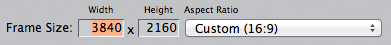
Although it has been possible to create 4K timelines for many years, smooth editing of 4K footage requires instant playback of more than one stream of video footage at once. For example if you had clip A transitioning to clip B while clip C is overlaid as a picture in picture, your editing software would have to play back clips A, B and C at the same time – changing the transparency of clips A and B while scaling clip C.
Up until now, there have been two strategies of dealing with high quality video on systems that are too slow: wait for the computer the render the video to a single combined clip which can then be played back, or to make lower quality versions that can be edited without rendering.
What could the next Mac Pro / Final Cut Pro X combination bring to 4K editing? The ability to import 4K clips and to work with them instantly – playing more than one at the same time without having to wait for rendering.
Two problems need to be fixed to make this work – fast enough hardware to decode large amounts of video information and a fast enough connection to the storage to get large amounts of data onto the screen.
This week I received my new 15″ MacBook Pro. As the SSD is now connected using PCIe instead of SATA, I knew that its storage connection speed would be much faster. Here is the result of using Blackmagic Design’s Disk Speed Test application:

To give some perspective, I recently added a 750GB SSD to my SATA-connected mid-2009 17″ MacBook Pro. The Disk Speed Test result was 206 MB/s write and 265 MB/s read.
[Tuesday update: Mac4Eevr and 9to5Mac report that the SSD speed on my Mac is even faster than is reported here. The hint from the screenshot above is the the Blackmagic software reported that write speeds are faster than read speeds – which is very unlikely given SSD technology]
This new faster PCIe connection method is the same as the one advertised for the Mac Pro coming in December. Does that mean the new MacBook Pro can edit 4K video smoothly? It will do if the GPU is fast enough.
I decided to test to see if my new Mac can edit 4K well.
I don’t have a 4K monitor or a UHD TV (which can be connected to the new MacBook Pro using the HDMI connector), so I simulated a 3840 by 2400 display using QuickRes – a shareware app from thnkdev. As far as Final Cut Pro X was concerned, a bigger than 4K screen was attached.
I generated 4 two minute 23.98 frames pet second 4K clips which I encoded as ProRes QuickTime movies – 7 GB each. The rotating globe helps to see how smooth playback is. Behind the globe is randomly generated noise which is harder to decode from the source files.
I imported them into Final Cut Pro X without creating proxies or making optimized versions. I turned off background rendering.
As I don’t have a 4K camera, I set up my Canon 5D Mark II (on a wobbly tripod) to record the results:
Click the cog (to the left of the YouTube logo) and choose the 1080p version from the pop-up menu.


Impressive results!
Very impressive!
What the storage you used?
The built-in PCIe-connected 1TB SSD
gpu ? nvidia 750 ?
I went for the discrete GeFore GT 750M 2GB GPU option.
I’m in the habit of keeping (what we now call) Project and Event files on external storage. I wonder how all this would work using external SSD storage for those event and project files?
I have the GT 750M option as well. We know that the base Iris configuration can only drive 4K displays at 24 or 30 Hz (depending on the exact display size). Can you tell how fast the 750M can drive a 4K display?
The frequency limit applies to our machines too. Not because of a GPU limitation, but because HDMI 1.4 doesn’t have the bandwidth.
Someone needs to connect a new MacBook Pro to a 4K display via a DisplayPort connector.
Hi alex can i ask you some questions? I’m seriously considering to buy macbook pro 15″ late 2013. I have only one doubt. Which ssd pci-e? 512 Gb or 1 Tb? In 9to5mac thread:
I read last Brandon Leake comment and I’m confused. He wrote that the 1 TB is much faster than the 512 GB but how is possible? Both have the same interface and i don’t think that the 1 TB is 2×512 gb in Raid.
So Alex can you give me some info about 1 TB ssd under “This Mac info—–More info” section of your macbook pro? With this product number, or model number i can search technical details before buy macbook.
Thanks in advance and sorry for my english. (I’m italian).
APPLE SSD SM1024F:
Capacity: 1 TB (1,000,555,581,440 bytes)
Model: APPLE SSD SM1024F
Revision: UXM6JA1Q
Native Command Queuing: Yes
Queue Depth: 32
Removable Media: No
Detachable Drive: No
BSD Name: disk0
Medium Type: Solid State
TRIM Support: Yes
Apple SSD Controller:
Vendor: Apple
Product: SSD Controller
Physical Interconnect: PCI
Link Width: x4
Link Speed: 5.0 GT/s
Brand: Apple
Processor: Intel Core i5 4 1.3 GHz / 2.6 GHz / Dual-Core / L3 cache – 3 MB/ Intel Turbo Boost Technology 2.0, Integrated memory controller
RAM: LPDDR3 SDRAM 4 GB / Supported 8 GB
Display: 11.6 in / LED backlight / 1366 x 768 ( HD ) / Widescreen / Glossy
Storage: 128 GB, Flash storage SSD /
Connectivity: Wireless / Bluetooth 4.0, 802.11ac
Operating System: Apple OS X 10.8 Mountain Lion
This article nails my decision to update my MacBook Pro to the late 2013 one. At the moment I own a MBP Retina mid 2012 with only 8GB of RAM and the NVIDIA 650.
Hope the late 2013 modell will be my future workhorse…
What all do I need with the MacBook Pro 15 to edit 4K Video.