Alex4D Trim: Free Final Cut Pro X effect
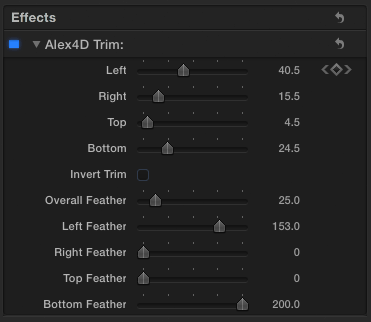
Alex4D Trim works in the same way as the trim mode of the crop effect, with an extra. You can blur all the edges using the ‘Overall Feather’ parammeter, and have additional individual feather values for each edge of the trim.

I’ve also included versions of this effect that trim a single edge.
Download the effect archive from here.
Expand the ZIP archive and add the folders to Movies : Motion Templates : Effects : Alex4D :
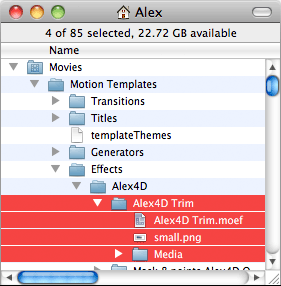
If you don’t have Motion installed on your Mac and you’ve never installed any third-party effects, download the archive of the Motion Templates folder with the Trim effects in the correct sub-folder. Expand the ZIP and put the resulting Motion Templates folder in the Movies folder of your home folder.
If you find this free plugin useful, you might like my Alex4D Animation Transitions plugin pack:
Find out more about Alex4D Animation Transitions.
There are many more free plugins on my Final Cut Pro X page


Alex,
Just wanted to personally thank you for the great effects you offer to us FCP X users. I use your plug-ins everyday! Thank you very much.
Regards,
Mark
Alex,
Thank you for your excellent FCP X tools. When using key frames, does this effect allow for linear trimming (linear in terms of time, not path)? The “easing in and easing out” that seems to be part of key framing, at least in 10.0.2, works beautifully in some contexts. It would be nice to have the ability to turn it off though, to have movement without acceleration or deceleration, whether the path is straight or curved. I noticed that there were some discussions about this at “Creative Cow,” but I wasn’t able to find a final solution.
Thank you for your work,
Matt
Hi, Looks easy enough.
I’ve put the Motion template files in the exact place you describe.
Are the templates suppose to be instantly available after that (ie on a photo that has already been added to a project) or does it still need to be imported or something else done?
Thanx!
I was missing this effect in version X
Greetings
Tommy
Hey pretty cool idea however when I go to add it within my effects folder it does not show up within final cut pro x. I have closed and restarted final cut pro x a couple times.
Where is the “Alex4D Trim” folder on your computer?
thanks a lot Alex !
Hello Alex
Your Trim effect with feather added is exactly the effect I’m looking for. Please could you let me know where I can download it from.
Many Thanks
Regards John Hutchinson
The link is in the sentence “Download the effect archive from here.”
Thanks!
Many Thanks Alex, download complete, great effect. Thanks again Regards JohnH
I’d like to thank you for your efforts. You sir, are a gentleman and a scholar.
Love this effect!