Alex4D Ticker: Free Final Cut Pro X effect
Final Cut Pro version 10.0.1 includes an updated version of the Ticker title effect. I’ve come up with some additional improvements. The most useful one is that I’ve linked the size of the background of the ticker to the font size of the text (note that the font size control in the Text tab of the inspector is disabled – use the text size control in the Title tab instead).
The default text position is within the title safe area. You can control the vertical position of the ticker, the transparency, border and shadow of the text and the background. You can also keyframe the ticker speed – which is useful if you want to delay the start).
(To get the dot “·” used in the sample text, press shift-option 9)
Here are the main controls of the effect (the rest modify text and background settings):

Download the effect archive from here.
Expand the ZIP archive and add the folder to Movies : Motion Templates : Titles : Alex4D :
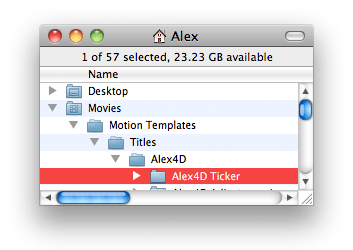
If you don’t have Motion installed on your Mac and you’ve never installed any third-party effects, download the archive of the Motion Templates folder with the Ticker effect in the correct sub-folder. Expand the ZIP and put the resulting Motion Templates folder in the Movies folder of your home folder.
If you find this free plugin useful, you might like my Alex4D Animation Transitions plugin pack:
Find out more about Alex4D Animation Transitions.
There are many more free plugins on my Final Cut Pro X page



If you don’t have Motion on your machine, I don’t believe just creating the Motion Templates and Titles folder will work, as they won’t have the .localized extensions.
Good point.
I’ve modified this post to include a link to a version of the ZIP archive with the requisite folder hierarchy for those who don’t have Motion or haven’t installed any third-party effects yet.
Oh, I did mean to say first – very nice effect!
Great stuff Alex and thank you, these are superb. Just a quick question – I don’t seem to be able to increase the text size on the ticker. Any ideas?
Cheers,
Tim
Or the width and height of the bar – sorry for being an idiot!
As I’ve connected the type size to other settings in the generator, you can’t modify the value in the Text tab of the inspector, you must change it in the Title tab. The height of the bar is set as a % of the font size (Background Height %). You can only set the width of the ticker by using the Crop panel on the Video tab.
Yeah I worked this out when I read your full text above, apologies for wasting your time!
Hey I’m trying to use this but everytime I add it into a clip, All i get is a blue screen and it crashes.
You might have a corrupt font or two on your Mac. Open the Font Book application, select all your activated fonts and use the Validate Fonts command in the File menu.
Generators sometimes have this problem if a Mac has Motion 4 installed. People find that deleting ~/Library/Application Support/Final Cut Studio/Motion/Presets/Project/ fixes the problem.
I actually dont have motion on my computer. I removed all the corrupt fonts. Still just seeing a blue screen and then it crashed. here is a screenshot.
http://tinypic.com/r/90msyw/5
Have you upgraded to Final Cut Pro X 10.0.3? The effect was created in Motion 5.0.2, and there’s a copy of 5.0.2 inside Final Cut (for effects playback). If you haven’t upgraded Final Cut Pro, the built-in version of Motion might have a problem with Motion Templates created with a newer version of Motion.
If you have upgraded, I’m out of ideas. As I can’t recreate the problem, I have no idea whether anything I change would fix this.
Sorry I can’t be more helpful.
Alex, I entered about 30 words of text. After about Word 22, it moves back to Word 1. I have no idea why.
Same here. Is there a way to lengthen the effect, so it doesn’t start over.
Hey, I figured it out. I just opened it in Motion, and lengthened the project. Thanks for a great Ticker!
Thanks Alex, adding a speed slider makes Ticker far more usable. I’ll have a closer look at your other FCP plugins soon.
Really good stuff, highly recommendable and for free! You can´t ask for more.
Thanks. Much appreciated.
Alex, This is a very promising app for me, but I don’t know a thing about Motion. I’m jammed at the moment with a project and little time for study. Can I import this into FCPX and use it directly from there? Thanks for sharing. Duncan
Yes, read the post about how to install this for Final Cut Pro, you don’t need Motion for this to work.
I’ve produced a better version of this effect. The blog post includes more detailed instructions. How did you find this older version?
See more at
https://alex4d.wordpress.com/2012/10/18/alex4d-ticker-plus-fcpx-title/
Alex, Thanks for your quick reply! I installed the Motion Template Tool and then put your download in a folder where you said to put it. Then I went to FCPX to look for it to begin using it. But I can’t find it. Where will it be located?
Thanks so much. Duncan
Duncan,
If you ran the .mtt file in the Motion Template Tool, the ‘Alex4D Ticker+’ folder should be in the ‘Alex4D’ folder in the ‘Titles’ folder of the ‘Motion Templates’ folder, i.e. Home / Movies / Motion Templates / Titles / Alex4D / Alex4D Ticker+
Go to the Titles browser, you should see an ‘Alex4D’ category in the left-hand column. If you click that, the ‘Alex4D Ticker+’ should appear in the right-hand side of the browser.
Alex
Alex,
You write to run the .mtt file in the Motion Template Tool. I don’t seem to be able to do that. What step am I missing?
I installed Motion Template Tool and I now have on my desktop a box labled “Motion Template Tool” which has a box on the left headed “Drag Motion Template folder here.” and a box on the right headed “Select Users.”
In addition a have open the folder I dowloaded from you: “Alex 4D Ticker+ 1.0”. In it are: a) a folder “Alex 4D Ticker +, b) Alex 4D-Editing organized.webloc, c) Install Alex 4D Ticker+ 1.0.mtt, and d) Spherico Motion Template Tool.webloc.
When I attempt to drag the file labeled “Alex 4D Ticker+ 1.0.mtt” to the Motion Template Tool box, it won’t accept it.
Please advise. With thanks.
Duncan
The .mtt file is a script that the Motion Template Tool application runs so the ‘Alex4D Ticker+’ folder is put into the correct plane. To ‘run’ the .mtt file, double-click it in the Finder.
Alex, I double clicked the “Alex4D Ticker+ 1.0.mtt” and it opens a new window saying with an “Open” button option. When I click on the Open button, I get a message that reads: “The document “Install Alex 4D Ticker+ 1.0.mtt” could not be opened. Final Cut Pro cannot open files of this type.”
Thanks for sticking with me on this. It is important to me.
Duncan,
Quit from Final Cut Pro.
Drag the .mtt file onto the Motion Template Tool application icon.
Hopefully MTT will open the .mtt file and then you can install the Title in the correct place.
If this doesn’t work, create the following folder hierarchy:
You main drive / Users / Your user name / Home / Movies / Motion Templates / Titles / Alex4D /
and put the ‘Alex 4D Ticker +’ folder into the ‘Motion Templates / Titles / Alex4D’ folder.
Good luck!
Alex, installing it manually worked! Thank you so much for hanging in here!
I’ve just started playing around with this, and it is a wonderful piece of work! Congratulations. Is there someplace I can contribute something toward this?
Two questions:
1. I was able to raise the type font up to close to the middle of the page, but I couldn’t find a control to raise the background shadow so it could be placed behind the raised text. Is there such a control?
2. The font looks solid on my Mac monitor, but it is vibrating when I see it on my Flanders Reference Monitor. Since the Flanders gives a true picture of what’s coming off my program, do you have a thought about how to stop that vibrating?
With lots of thanks, Duncan
Is a fix possible for the limited length (for those who don’t have Motion)? Many thanks