Final Cut Pro X effect: 4 Up
This effect is for making a clip appear as four copies at the same time, or showing it alongside three other clips at the same time in a ‘4 up’ arrangement:

Here are the default controls:
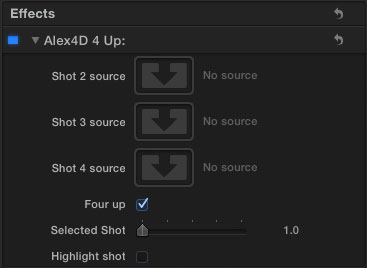
If you click the image wells and select three more clips (from the timeline, or an from an event), the controls will look like this:
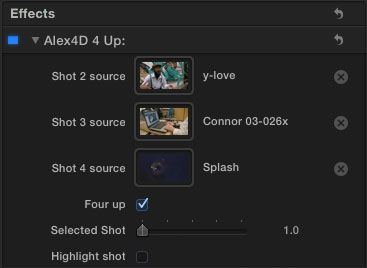
Download the effect archive from here.
Expand the ZIP archive and add the folder to the Motion Templates folder in the Movies folder of your home directory:
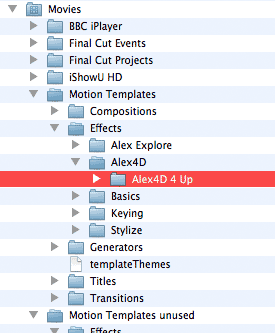
If you don’t have Motion installed, you won’t have a Motion Templates folder in your Movies folder. Download this set of empty folders and add them to the Movies folder of your home directory.
Although the folder is called Motion Templates, you don’t need to have Motion installed on your computer for this effect to work.
If you don’t want to use the clips from the beginning, edit them from the events library onto your timeline using an in-point of your choice. When selecting the clip to use in one of the three image wells, click the clip in the timeline:
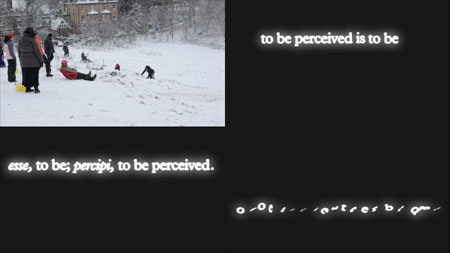
The clip used in the image well was from three instances on the timeline with different in points:
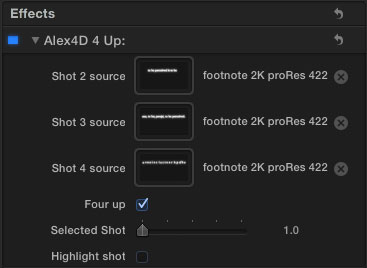
There is the option to turn off the 4 up effect and select a shot to display. You can also choose to highlight one of the four shots in the 4 up display.
If you find this free plugin useful, you might like my Alex4D Animation Transitions plugin pack:
Find out more about Alex4D Animation Transitions.
There are many more free plugins on my Final Cut Pro X page



Very nice effect. You are on a roll!
Here’s my question. It looks great when the clip this effect is dropped on just gets repeated 4 times.
But there is a problem when you drag 3 other shots into the 3 drop zones. The new shots always start at frame 1 of that particular clip, no matter what in-out selection or favorite-range you have selected.
Have you found a way to set in-points for the 3 other shots?
Thanks for pointing that out.
As well as using clips in the event library, you can use clips from elsewhere in your timeline. If you do, the clip will display in Alex4D 4 Up from the in point you used in the timeline.
I’ve updated the post to show what this can look like in the clip and in the controls.
I’m going to try to use this as a multicam workaround shortcut.
Steve
I’ve encountered a bug, when importing four .mov files of stills (generated via Aperture) the #4 clip repeats the same series of images over and over — it represents the first four stills in the .mov file, while the rest of the .mov file is ignored. Very strange.
Thank you
Great !
Elfe
Hi,
I am new to FCP X (but not to the old FCP). I am trying to use your effect to simulate multi-cam viewing. I have four video clips with two external audio tracks. I set the four video clips to play 4-up, choosing them from the timeline. Instead of playing the clips through, it just loops the first few minutes of video while playing the audio through. I have a sync marker and I am not sure if that could be what is causing the video looping? I am having a very hard time with this new version but desperately need to make this work for a video editing job I am working on.
Thanks!
Angela
I had same video loop issue with one of the four different clips loaded. I gave up on using the plugin and just transformed each clip to fit the canvas and placed each individually. Once you have them positioned just create a compound clip to lock them together.
A short ago I updated the effect, if you click the same link as before above, try the new version.
Does this work for longer clips? I’ve found that it works great unless the clips are longer than 10 minutes. After that, clips 2-4 repeat from the beginning, suddenly out of sync with clip 1.
I hope to create a better version of this effect in the coming weeks…
Thanks – because this is looking like the next best thing to Multicam editing that any of us FCPX will see until next year! Thanks for a great product.