Final Cut: My free Cube Spin transition plugin
This is an improved version of Apple’s built in Cube Spin transition.

This video shows the improved options:
The first part of the controls provide extra options:
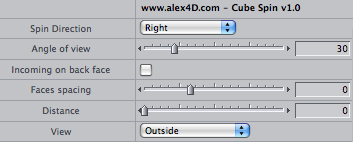
The second part gives you control of how the spin effect is applied. You can display a graph showing how the spin value ranges from 1 to 0 – with 1 at the start of the transition, 0 at the end. Bezier control points define the shape of the curve between 1 an 0:
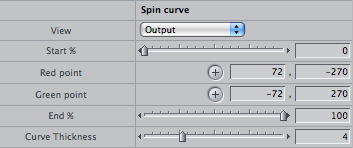
This graph shows how Final Cut’s built in ‘Cube Spin’ transitions from 1 to 0 – a uniform slope:

The default graph for the ‘Cube Spin – Alex4D’ transition starts and finishes gradually:

The bezier control points can be modified so the transition starts slowly and finishes quickly:

Or so that the cube spins quickly initially (the graph starts very steeply), then slows down as the transition finishes:
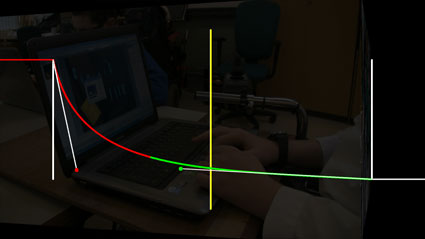
This is the graph of the transition shown in the video where the cube spins forwards, backwards and forwards again:
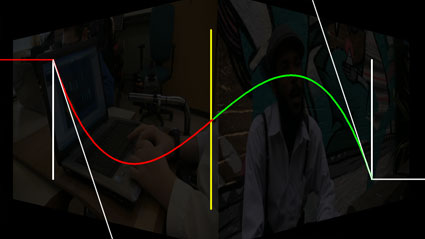
You can also set different border thicknesses and colours for the outgoing and incoming clips:

![]()
To use this plugin, download the ZIP document, copy the ‘Cube Spin – Alex4D.fcfcc’ file to
Your Startup HD/Library/Application Support/Final Cut Pro System Support/Plugins
(Your Startup HD/Users/your name/Library/Application Support/Final Cut Express Support/Plugins for Final Cut Express users)
‘Cube Spin – Alex4D’ will appear in the ‘3D Simulation’ video transition category.


Thanks so much for sharing all of these free plugins! I really appreciate it.
great plug in thanks
Many thanks for sharing your Plugins. Really appreciate for its technical value.
Excellent!! All the way from Venezuela Thank you!
Fantastic effect
Couldn’t find this in FCP 10 after upgrading frim FCP 7