Free Final Cut Pro plugin: Tile a4d effect
This Final Cut Pro X tlie effect provides many more options than the built-in version.
You can use it to offset the centre of a clip using an on-screen control:
Here are the controls:
The built-in Tile effect can scale down the source to tile between 1 and 20 copies of clip horizontally and vertically, Tile a4d can scale clips up using values for Scale of less than 1:
L: Scale: 0.5 R: Scale: 2
Distort controls the aspect ratio of the tiled clip.
Angle controls the angle of the tiled clip
L: Scale: 1, Distort: 3 R: Scale: 1, Angle: 10
L: Scale: 2, Skew: 2 R: Scale: 3, Distort: 2.2, Angle: 27, Skew: -0.5
Installation
Download this disk image:
It includes an installation script for Spherico’s Motion Template Tool application, if you don’t have it on your Mac, try it. It is a freeware/donationware tool that simplifies effects installation for Final Cut Pro X users. MTT installs effects for Final Cut Pro X in the correct folders, creating them if need be. You don’t need to have Motion 5 or MTT installed for these effects to work.
Once you have MTT installed on your computer, double-click the ‘Install Tile a4d 1.0.mtt’ file.
If you don’t want to use MTT, install these effects in Home / Movies / Motion Templates / Effects / Tiling:
To apply the effect in Final Cut Pro X, go to the Tiling section of the effects browser:
If you find this free plugin useful, you might like my Alex4D Animation Transitions plugin pack:
Find out more about Alex4D Animation Transitions.
There are many more free plugins on my Final Cut Pro X page









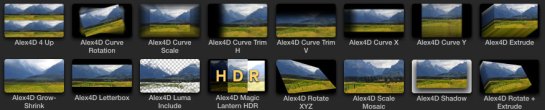
You are linked Grow-Shrink, not Tile a4d. Please, change it. THX
Thanks for pointing this out. Fixed.