Final Cut Pro X 10.0.3 bug: Title opacity can effect overlaid storylines
Due to a change in the way Motion renders some title generators (Final Cut Pro has Motion’s rendering software built in), changing their opacity will effect all the footage below the text.
Instead of using fade in and fade out controls in titles, some people like to use adjust the opacity parameter using the Video Animation curve editor. However, if you use a graph like this…

…in the frame before the title generator, the main storyline is fully visible. On the first frame that is overlayed by the title, the 0% opacity value is applied to the storyline as well – producing a black screen. As the opacity rises to 100%, the video and the title fade back up.
I’ve updated two of my effects that this applies to Alex4D Text Box and Alex4D Ticker. They now have new Opacity controls that don’t effect the layers below:

If a title you like to use produces this effect, instead of modifying the opacity graph, apply the Cross Dissolve transition to the title (Select it and press Command-T):
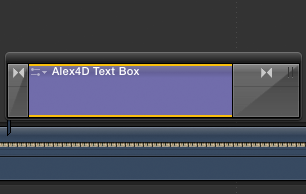
Check out my other free effects and articles on my Final Cut Pro X home page.

Alex, good catch here. However, as long as your Titles don’t do anything to the background Drop Zone (such as blur, scale or move them) you can just delete the background Drop Zone from the .moti file. And then you can continue to use the video animation curve editor like you described at the beginning of the post.
Just to note: many of the FCPX Titles don’t have that background Drop Zone, so this should be kosher.
The FCP team was trying to fix a serious bug here but to be blunt they messed up. Before this update FCP was doubling the Primary Storyline in the background of the title. If you had a PSD on the primary storyline with a 50% opacity applied in Photoshop that would be doubled with a title and you would see it less transparent when the title came.
Ideally FCP would be smart enough to read what the .Moti file wanted to do to the Background Drop Zone and then apply those changes to the primary storyline clip. Instead it seems the FCP team has decided to completely kill the opacity on the Primary Storyline clip if a Background Drop Zone is present in the .Moti file.