Free Final Cut Pro plugin: Alex4D Letterbox effect
The 10.0.6 update to Final Cut Pro removed a control from the Letterbox effect. You cannot control the vertical offset of the underlying clip.
Here’s a Final Cut Pro X effect based on by Alex4D Widescreen Matte adjustment layer that brings back this control and more.

Here are the controls:

As well as the standard aspect ratios, there are many more to choose from:

Note that if you choose a ‘lower’ aspect ratio than the aspect ratio of the clip you are apply this effect to, 4:3 applied to a 16:9 clip for example, you won’t immediately see pillarbox areas on the side of the clip. This is because I’ve setup this effect to work with clips of any aspect ratio – useful for letterboxing graphics and non 16:9 clips. To see any pillarboxing, use the Letterbox Size control to reduce the size of the letterbox.
Using the on-screen control or the Clip Position parameters, you can reposition the clip within the letterbox. You can animate these values using keyframes if needed.
You can also scale up the clip and choose the ‘strength’ of the letterbox, which helps show what is is being hidden by the letterbox:

Clip Position X: 0.11, Clip Position Y: -0.05, Clip Scale: 115%, Letterbox Strength: 60
You can also control the position and scale of the letterbox, as well as whether it is landscape or portrait:

Aspect Ratio: 2.35:1 Portrait, Letterbox X: -13.24, Letterbox Y: 3.43, Letterbox Size: 86

1. Letterbox: Alpha 1. Letterbox: Colour
Download this disk image:
It includes an installation script for Spherico’s Motion Template Tool application, if you don’t have it on your Mac, download it. It is a freeware/donationware tool that simplifies effects installation for Final Cut Pro X users. MTT installs effects for Final Cut Pro X in the correct folders, creating them if need be. You don’t need to have Motion 5 or MTT installed for these effects to work.
Once you have MTT installed on your computer, double-click the ‘Install Alex4D Letterbox 1.0.mtt’ file.
If you don’t want to use the Motion Template Tool, install these effects in Home / Movies / Motion Templates / Effects / Alex4D:

Once it is installed, you can find it in the Alex4D section of the effects browser:

If you find this free plugin useful, you might like my Alex4D Animation Transitions plugin pack:
There are many more free plugins on my Final Cut Pro X page



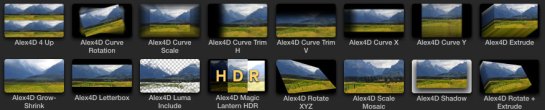
Thanks Alex. I had been using just a box with black rows and alpha center. This is much more useful.
Hi Alex, this looks like exactly what I need! But when I download it to not go through ‘motion template tool’ the folder for ‘media’ is empty. So when I have it in FCPX it appears offline?! Am I doing something completely wrong?!
Most FCPX effects have empty Media folders. It is the parent folder ‘Alex4D Letterbox’ that needs to be in an Alex4D folder in the Effects folder within the Motion Templates folder in the Movies folder of your home directory – as shown in the folder hierarchy picture above.
Hope this helps.
Thanks for getting back so quickly. Sadly that’s what I was doing. Even when I drag the effect onto a clip there are no settings to change, I can simply turn the effect on or off.
Thanks anyway.
hey— when i apply the effect, i get the red error msg in the viewer i would normally see if my external drive came unplugged or if i had deleted the original footage. if i disable the effect, it goes back to normal. any thoughts?
My thoughts centre on the version of Final Cut Pro you are using. When did you buy it?
hey Alex, when i apply the effect the sequence turns blue, you know why is that? btw im using fcp 10.0
https://alex4d.wordpress.com/2012/12/04/blue-screenis-your-fcpx-new-enough/
much easier now! thank you.
Hi Alex! Great plugin, thanks! Tell me, is there a way to add a Ken Burns effect without it impacting the letterbox? Thank you!
If you want to use other transformations, use my ‘Adjustment Layer’ version instead.
You apply it as a layer above all the others. Any scaling, cropping and repositioning you apply to lower layers is then matted by the adjustment layer.
Your site is FREAKING AMAZING! I just found it while I was watching https://www.youtube.com/watch?v=qPWvp8YaBlM. This is a great resource. Thank you for making it.
Hello,
How can I get this Plug please ?
I’m so dumb, I can’t figure it out, had it before, and lost the drive, now i can’t figure it out, I’m an idiot